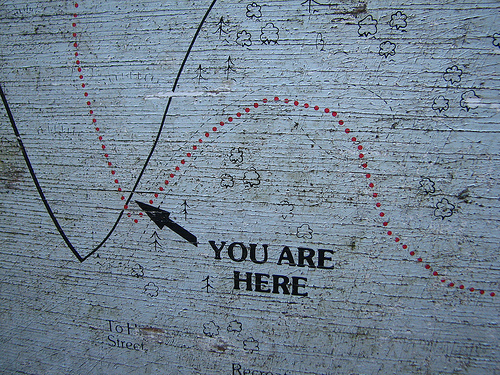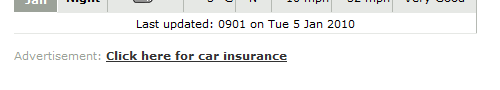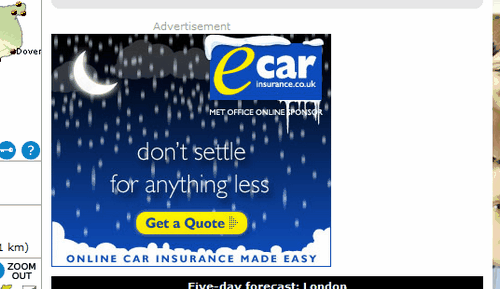It’s taking a while to get my 2010 blogging up to speed – so I thought I’d share a couple of the utilities which have been making life with Windows a little easier.
One which took a while to get used to, but is now a must-have, is the open-source Launchy. I was finding my Windows Start Menu getting over-full – to the extent that it took a good few seconds to even open. (Admittedly a memory boost later helped.) So I was looking for a way to avoid having to open the Start Menu at all – and that’s Launchy.
You press Alt+space, and you get a text input window – into which you can start to type a program name, a folder name, a filename, a custom command… you get the picture. Launchy lists anything which matches whatever you type in, as you type it in – and when you see what you want, hit ‘enter’… and it happens.
Even better, it learns which are your favourite applications for any given combination of keystrokes: so when I want to activate my local web development environment, all I need to type in is ‘w’, and it knows what I probably want. It may not sound like a massive productivity boost – but you might be amazed just how much time you spend navigating around your Windows environment.
(There’s an equivalent for the Mac called Quicksilver; and for Linux, Gnome Do. I can’t vouch for Quicksilver, but I’m spending more and more of my time with Ubuntu, and Gnome Do is starting to become an essential part of that experience too.)
My other recommendation is MaxTo for Windows – which actually makes 1920×1080 monitors make sense. I bought a new HD-resolution monitor last summer, and found myself overwhelmed with the available pixel space. Full-screen applications don’t make sense at that resolution, but there’s no built-in mechanism to make windows ‘maximise’ to anything smaller.
When you first run MaxTo, it asks you to define a grid layout which suits you. So for example, I’ve got a full-height, 1024-wide area for ‘full screen’ web browsing; an 800×600 (ish) window which I tend to use for text editing / coding; and two narrow columns for Explorer windows, Javascript error console, odds and ends like that. Then, when you press the ‘maximise’ button on a window, it expands to fill the area it’s in.
It’s the only way I’ve found, on any operating system, to get the screen layout I want – reliably, consistently, and instantly. It’s like having a multi-monitor setup on a single unit, and was precisely what I needed. MaxTo ceased to be freeware last year some time, but if you look around – eg here, you’ll find older versions.
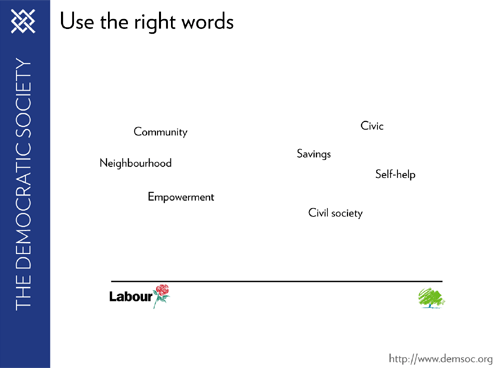


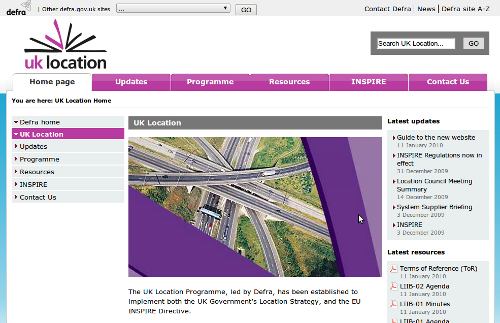
 The site is closely modelled on the Defra corporate site, even going so far as to use the same base stylesheet. Behind the scenes, it’s the usual combination of WordPress posts and pages, with the former handling news updates, and the latter everything else. Inevitably we were looking at lots of downloadable PDFs and Office documents; so I’ve done a custom ‘widget’ to display the latest file uploads (excluding images), with the appropriate filetype icons.
The site is closely modelled on the Defra corporate site, even going so far as to use the same base stylesheet. Behind the scenes, it’s the usual combination of WordPress posts and pages, with the former handling news updates, and the latter everything else. Inevitably we were looking at lots of downloadable PDFs and Office documents; so I’ve done a custom ‘widget’ to display the latest file uploads (excluding images), with the appropriate filetype icons.