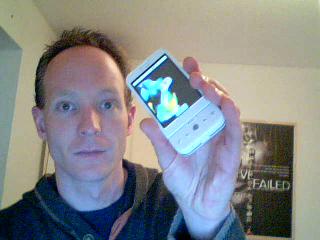 The release of the first ‘Googlephone’ running the open source Android couldn’t have come at a better time for me.
The release of the first ‘Googlephone’ running the open source Android couldn’t have come at a better time for me.
My Nokia E65 had served me well, but was getting a bit temperamental. I’d already handed all my email over to Google, and was keen to do likewise with my calendar needs (bye bye Outlook!). Plus, Google tends to just get it right, where Apple’s track record is a bit patchy in my experience. Of course I was going to get a Googlephone; and with my contract’s minimum period having just expired, why wait?
Let me straight away: I like it a lot. A heck of a lot. But it’s not without its faults, some of them significant.
The screen is beautiful, the interface is beautiful, the unit itself is pretty (rather than iconic). As you’d expect with Google, everything integrates neatly. When you power up for the first time, you’re asked for your Google Account details – and yes, thankfully, that includes ‘apps for your domain‘ accounts. Instantly, you’re looking at your Gmail inbox, with all the same contacts, and your Google calendar. Change something on your desktop PC, and it reflects instantly to the phone – and vice versa. That’s enough to make you love the phone itself.
The keyboard is small but usable with practice. The web experience is excellent, with the browser firing up instantly. Google Maps is as good as you’d expect, with or without GPS. Oh yeah, and it’s good at making phonecalls too. Google’s contacts app has come in for criticism, much of it justified; but its integration with Gmail gives you a headstart, importing from Outlook was easy, and courtesy of Gravatar, I’ve managed to add photos for a remarkable proportion of my contacts with zero effort.
But there are faults, some of which will resolve themselves over time. Others won’t.
-
Zoom. For me, the key to the iPhone is the multi-touch operation, which the G1 doesn’t have. So if you want to zoom in on a photo or a web page, you’re pressing zoom in/out buttons. It feels so primitive already.
-
Camera. Three megapixels is respectable, and the quality is fine. But jeez, is it slow to snap… almost unusably so. I’m seriously considering carrying a proper camera again; and that’s really not good enough.
-
Lack of homescreen widgets. If you’ve ever seen Nokia’s Widsets, you’ll recognise the horizontally scrolling desktop on the G1. Some aspects are cool: it scrolls beautifully, you can add shortcuts to individual contacts, and there’s widget functionality. But the selection of widgets is shockingly small: an analogue clock, a picture frame, a Google search box, and that’s it. No calendar view. No to-do list. No weather widget. I’m hoping this is just a temporary weakness, forgiveable since Android’s only been properly public for a matter of days. But still…
-
Lack of ‘send’ functionality. I’m amazed it doesn’t include the ability to send contacts or calendar events via SMS, Bluetooth, email or anything else. Yet.
-
Media playback. There’s a respectable ‘Music’ app, and there’s even some Flight of the Conchords in there to start you off. But if you’re hoping to stream anything other than YouTube, or playback video, you’re going to have to visit the Android Market and hope for the best. For now, you’ll be disappointed.
There’s quite a lot to play with in the Android Market: a selection of weather apps, the barcode-scanning programs are fun, there’s a fantastic Twitter app called Twidroid, and who can resist (proper) PacMan? The big names are starting to appear – among them the Telegraph and MySpace, and others will follow no doubt (including MySociety, I hear?). Again, early days.
Android is unquestionably going places, and there’s an undeniable thrill at being in at the very start, watching it all evolve. But I’d recommend steering clear of the ‘free on 18 month contract’ deals. Although there’s no mention of it in the T-Mobile publicity, my local shop sold it to me for £50 on a 12-month contract; by which time I bet better devices will be available, and no nastiness with unlocking / jailbreaking.

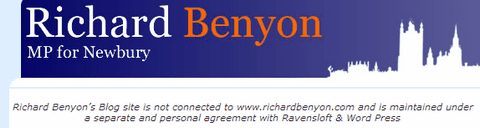
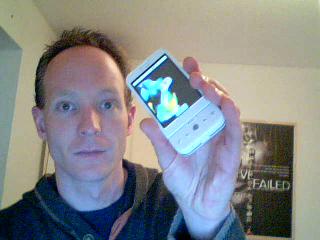 The
The 
 PR Week is
PR Week is