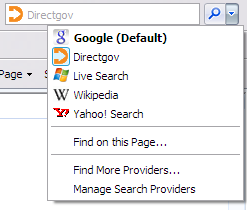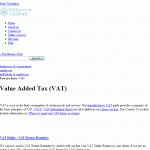The BBC has announced plans to switch off its low-graphic websites:
The low graphics version of the site was designed as a low bandwidth alternative to the full website at a time when most users of the site were using slow dial-up connections. Now, most of our users are on much faster broadband connections and as a result, the percentage of users of this service has steadily declined to a current level around 2%.
Fair enough I suppose. Except that I was one of those 2% of users. Why? – because I had it set to load in a Firefox sidebar. With one click of a browser button, I got my instant news fix. I use it constantly throughout the day.
For obvious reasons, the full-size homepage doesn’t render especially well in a 200px-wide space; but the low-graphics version did pretty well. Not perfect, but pretty good.
 For a few days now, I’ve tried following the BBC’s advice, by switching to the mobile interface. But it just didn’t do it for me. So I’ve taken matters into my own hands, and spent the last half hour ‘coding my own’. (And most of that time was just making look a little prettier.)
For a few days now, I’ve tried following the BBC’s advice, by switching to the mobile interface. But it just didn’t do it for me. So I’ve taken matters into my own hands, and spent the last half hour ‘coding my own’. (And most of that time was just making look a little prettier.)
It’s a fairly simple PHP/RSS thing, with a dash of jQuery thrown in. I fetch the BBC’s homepage RSS feed via SimplePie, dress it up all pretty, then run a very quick jQuery routine to ‘zebra stripe’ the stories for easier reading. For each story, I give myself the headline, timestamp, summary – and the thumbnail image, something the low-graphic version couldn’t give (beyond the top three items).
Why am I telling you this? Because it’s a perfect case study for the ‘raw data now’ concept. The BBC supplies the data, I bang out a hasty rendering routine based on free code… and I’ve got the service I want, regardless of what they want to do themselves.
It’s running in my development web space; I’ve got no intention of making it public. But if you really think it would be useful for you, let me know, and I’ll maybe share the address details.