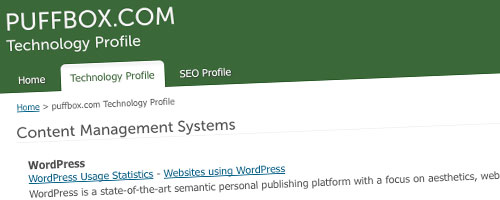
A site I’ve found myself using a lot recently, is BuiltWith.com – several times most days in fact. Basically, you give it a URL, and it churns out a nice list of the web technology the site uses.
You can go to builtwith.com and enter the URL, like Google; or you can drag their bookmarklet into your web browser interface, to give yourself one-click access to the report on whatever site you’re looking at.
What I’ve done, though, is add it as a ‘Tool’ within the must-have Web Developer toolbar for Firefox. And if you’re reading this, I’m guessing you’re well used to that particular add-on. It’s dead easy to configure:
- On the toolbar, click on Tools > Edit Tools > Add
- Enter a sensible name, plus a keyboard shortcut if you want one
- Change the ‘tool type’ from Application to URL
- Paste http://builtwith.com/? (with the question mark) into the URL box
- Then press OK, and you’re done
You’ll now have an option for BuiltWith in your Tools menu, along with services like HTML and feed validation.
Response
Chrome has a nice extension for this as well – simple click and play https://chrome.google.com/webstore/detail/dapjbgnjinbpoindlpdmhochffioedbn# – fab tool 🙂