Directgov has announced a ‘partnership’ with Microsoft, promising to make it ‘easier than ever to find government information and services online’. In practice, this means they’re using the new ‘accelerator’ feature in Internet Explorer v8: you can select some text on any web page, then right-click to access a ‘search Directgov’ link which fires that word directly into the Directgov search engine as a search query. I don’t think it’ll be life-changing for anyone, and my suspicion is that there’s more in it for Microsoft than Directgov – but hey, it’s not a bad thing.
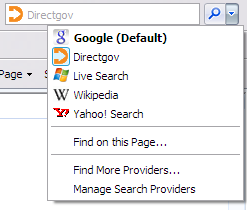 But how many people are using IE8? What about the much greater number of people using, say, IE7… or Firefox? Puffbox to the rescue! I’ve thrown together a quick search plugin for Directgov, which will allow you to search Directgov directly from the browser interface.
But how many people are using IE8? What about the much greater number of people using, say, IE7… or Firefox? Puffbox to the rescue! I’ve thrown together a quick search plugin for Directgov, which will allow you to search Directgov directly from the browser interface. You will have to do the copying and pasting manually though, so apologies for the lack of acceleration.
And if you’re using Firefox, and you happen to have Directgov selected as your browser-bar search engine at the time – behold! you’ll have the same ‘search Directgov’ option in your right-click menu! (Thx to Stuart in the comments.)
Visit this page on the MozDev website to find Puffbox’s brand new Directgov search plugin. Click on the word Directgov, and it’ll ask you if you want to install – say yes. If you then consult the list of search engines available from your browser’s built-in search box, you should now see a Directgov option. Enter a word, and it’ll take you straight to a search query for that word.
Puffbox principal consultant Simon Dickson said: ‘Directgov is taking advantage of long-established capabilities within Internet Explorer 7, and better alternatives such as Firefox, to make it easier for members of the public to find information on the Directgov website – whether they realise it or not. Directgov is among the forward-thinking organisations using modern technologies to benefit their target audience, and we are delighted to be helping them.’
I’ll link to the Directgov newsroom article as soon as it’s been posted.
Responses
So where’s your nice hospitality and schmoozing with the DirectGov staff as well then? That was surely the part of the Microsoft strategy that you did not mention.
I should probably say, that quote from me at the end will only make sense if you’ve read the Directgov announcement. I don’t want people to think I actually talk/write like that.
Hey, I think I just invented satirical web development.
🙂 I understood the satire OK…
Genius Simon! I look forward to the announcement of PuffBox’s partnership with DirectGov – thank goodness we now have an alternative to IE8!
Great Simon. Thanks very much
How about a plug-in for Opera, especially Opera 4.2? Over the next decade many will access Directgov by smartphone. For many the smartphone is their first or only access to the net. From my Nokia N73, I use Opera Mini for its speed, ease of use and comprehensiveness.
[…] Simon Dickson has thoughtfully added a search plugin for Directgov, which will allow you to search Directgov […]
If you’re using Opera, open the Directgov website in the browser, right click (Ctrl click for you Mac fans) in the Directgov Search box and select Create Search from the drop down. Enter a name and keyword (for example Directgov and dg) and save. You should then have Directgov as a search engine choice
Raw data available from StatCounter.com if you’re interested.
Love the satire. See: http://bit.ly/vJKbW
For readers who use Firefox and IE8, I wanted your readers to be aware that Firefox has a version of Accelerators too, it is called “KALLOUT – Accelerators for Firefox” It’s available as a free add-on through Firefox. See: http://bit.ly/vJKbW
I believe the DirectGov accelerator will actually work directly with KallOut-Accelerators for Firefox so users can stick with Firefox if they want and still get the benefits of the UK government-developed accelerator.
[Trimmed a bit: useful contribution, but a bit too much ‘hard sell’ – Simon]
Neato.
I am personally more interested in their widget development, which i understand will include distribution so people can access info from *other* websites. referral is still a huge proportion of traffic. they do seem to have nailed SEO from my recent keyword searches.
Simon
Wonderful
Next we will be hearing from Microsoft press office about the fact that their competitors appear to be more agile, nimble and cheaper than them.
I think the Opera and other commentators could develop these tools in the same way that you do. Presumably it can be done ?
Would that Government cared about money and SME’s ? Now that money is being printed to ease quantative issues, big business must be breathing a sigh of relief. For a moment, there looked like there might have to be cuts.
There is probably going to be a PhD thesis available in the 3-d correlation between Quantative Easing, Value of £ sterling, and HM Treasury spokesmen denying IMF bail-out.
Keep building the quality products, and we will come
Alex
“You will have to do the copying and pasting manually though, so apologies for the lack of acceleration”
Actually, in Firefox, if you select some text in the browser and right-click, the context menu that appears includes a option to search for the selected text in the currently active search engine. So if the active search engine is the Puffbox Directgov plug-in, no copying/pasting is required.
Just a thought 🙂
Great spot Stuart: I must admit, I’ve pruned my right-click menu down to the absolute basics, so that’s not the case on my own (main) system.
But you’re absolutely right, the default Firefox right-click menu does indeed include a ‘search’ option which sends the query to the search engine you’ve got selected at the time.
Opera’s right-click menu also allows you to send selected text to the Directgov search if you’ve created it
[…] inspired by Simon’s recent efforts on behalf of DirectGov, I thought I would make it easy for Firefox and Internet Explorer 7 users to […]