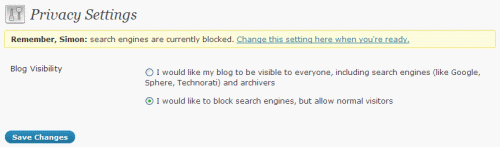
I’m sure we’ve all done it. You’re creating a new WordPress installation, and for a bit of privacy whilst you build the thing, you choose not to ‘allow my blog to appear in search engines like Google and Technorati’. But in the rush to get the site out the door, you forget to switch the setting to make it ‘visible to everyone, including search engines’.
So I’ve created a laughably simple WordPress plugin called ‘Robots.txt Reminder’, which adds a notification message to the top of all Admin pages if it detects that (a) your blog is set to block search engines, and (b) your user capabilities allow you to make the change. It’s kinda hard to ignore, but that’s kinda the point.
Click here to download robotreminder.zip, then – assuming you’re using one of the more recent versions of WordPress, and are able to do automated updating – upload the zip file as-is, by clicking on Plugins -> Add New -> Upload.
It’s not the first plugin I’ve ever coded, but it’s the first plugin I’ve ever ‘released’ like this, so please be gentle. 🙂