A quick glance at Steph Gray’s digitalgovuk catalogue reveals the perhaps surprising number of government departments now using YouTube. (It’s almost a case of who isn’t using it.) So it’s worth paying attention to the drip-drip-drip of interface changes happening at YouTube, and ensuring your content is handled accordingly.
The biggest shift is the introduction of a widescreen video player. The YouTube.com page layout now expects videos to be 16:9; but it will put black blocks either side of any 4:3 content. Thankfully though, the ’embed’ code recognises the different dimensions, and adjusts the width/height of the embedded player accordingly: so you won’t get ‘letterboxing’ (either way) on embedded clips.
What you may get, though, is a nasty surprise when you hover over the upper third of the embedded player: a YouTube search box sliding down, obscuring your footage and tempting your viewers to find something more fun. It’s especially nasty if you’re embedding clips at a reduced size. By way of example, here’s a recent clip of our Prime Minister. Try hovering over his hair:
Two ways to turn it off. Either add &showsearch=0 to the end of both the embedding URLs – param value= and embed src=; or if you add &rel=0 to the URLs to switch off the ‘related clips’ at the end, that stops the search box appearing too.
If you’re producing any video clips from now on, I’d say it makes sense to do them in widescreen. And I’d advise against buying a video camera unless it can deliver widescreen… and HD. They’re currently testing HD quality video, as this clip shows: you may have to click on ‘Watch on HD’ to get the full effect. The difference is startling.
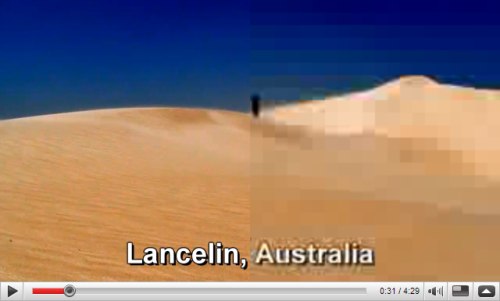
The 10 minute restriction on length is still in place – not that that should worry you, as the optimal length of a video is somewhere between 1 and 3 minutes; but for a little while now, you’ve been allowed to upload files up to 1GB. Remember, Google stores whatever you upload, and downgrades it on-the-fly as necessary when someone watches it. So use that extra capacity: it may not matter much now, but you’ll be glad you did later.
(It might also be a good time to look again at your home ISP’s monthly download limit: with all this HD video popping up, you could find yourself downloading a lot more than you realised.)