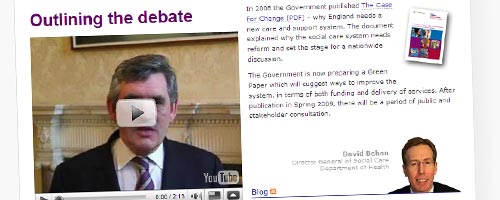I don’t usually blog about projects until after they’ve happened; but I’m going to make an exception for something that’s going to happen later today.
For just about a year, we’ve been looking after the website for The Big Care Debate, the government’s large-scale consultation on the funding of long-term social care. We’ve had a great relationship with the team at the Department of Health, and we’ve done some fun, innovative and highly effective things: commentable documents, Facebook activity, online questionnaires, even user-submitted photo galleries.
The consultation process is reaching its conclusion, with the publication of the government White Paper on the subject. (For those who don’t know the jargon: a ‘green paper’ presents options or starts a debate, often leading to a ‘white paper’, which is a declaration of government policy.) Oh, and as you might have noticed, there’s an election on the cards, and we’ve already had a few skirmishes on this very subject.
When we first met to discuss plans for the White Paper publication, one idea was to ‘live tweet’ the launch event on Twitter; but I’ve never been a fan of sudden, frantic bursts of tweeting by one of the hundred-odd accounts I follow. (And indeed, I’ve ‘unfollowed’ certain people for doing precisely that.) So we reworked the plan, taking as our inspiration the undoubted success of the BBC’s ‘live text commentaries’ – seen at its best on the sports site on a Saturday afternoon, but used with increasing frequency on the news site, for set-piece events like PMQs.
So over lunchtime, we’ll be supplementing our live video stream with a live text commentary – using ajax and some custom WordPress wizardry. It’s a very simple concept at heart. A live commentary is just a chronologically-presented series of short text chunks… just like a list of comments on a post. So that’s what we’re going to use.
The site editor will be entering his comments via a hidden, ajax-powered comment form: and, as with any WordPress comment, he’ll benefit from features like automatic text formatting, including conversion of URLs into clickable links. Meanwhile, users will see each new comment appended to the bottom of the list, with a cute colour highlight, but without the need for a full page refresh.
Naturally, this means a much increased workload for the web server, particularly if – as we expect – we attract a sizable audience for what looks like being front-page news. WordPress and its plugin collection can do a lot to help; but we’ve taken a few additional server-level steps to ensure all runs smoothly. All the credit for this goes to my regular collaborator Simon Wheatley, who knows a thing or two about these things, thanks in part to his work for Stephen Fry.
There are plenty of options for running live text commentaries like this, such as the excellent CoverItLive. But there are a number of benefits to running it within WordPress: not least the fact that afterwards, you’ll instantly have a bullet-point summary of the key points at your disposal. And as we’ve been building the functionality, we’ve been getting quite excited at other ways we could use it.
If you’re at a keyboard at lunchtime, please drop by, and let me know how you find it.